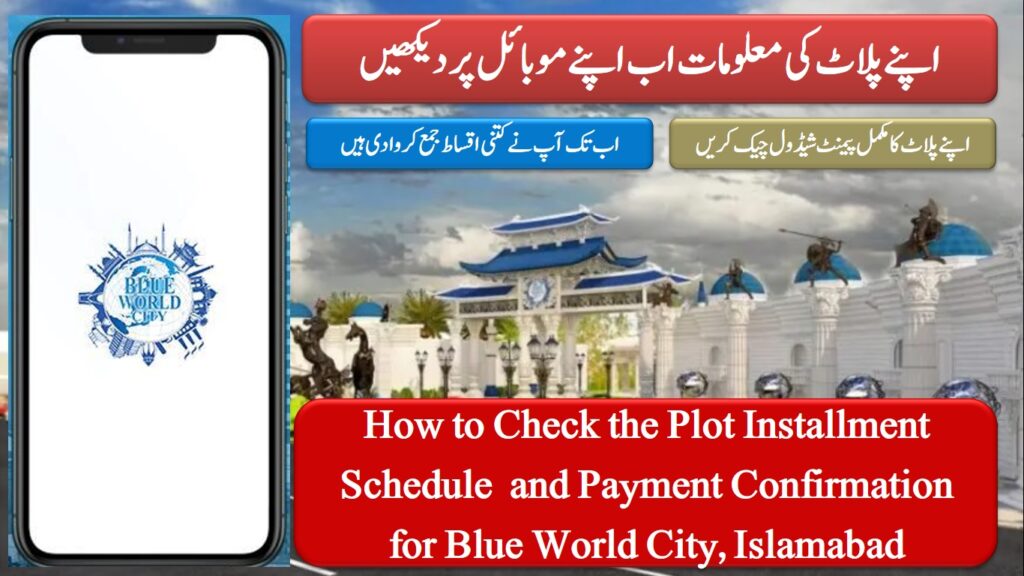
Blue World City, project initiated by Blue Group of Companies called BGC. This project is going to be the Pak-China housing project in Pakistan. In this project there is facility to fully commercial area called Whole Sale Area. The Blue World City management launched the Mobile Application to help the customers to Check the Payments and Schedule of Blue World City.
Project Information
Blue World City project launched in Rawalpindi located main Chakri Road near Lahore-Islamabad Motorway M2. Blue World City is one of socities is in reach position from normal and as well as from motorway. The Islamabad Airport is near from this Housing Project.
Payment Schedule

Overseas Block in Blue World City Project
After successful launching of General Blocks the management of Blue World City launched the Overseas Block for Overseas Citizens.
They are currently offering the plots with different sizes like 7, 10, 14 Marla Plots and 1 and 2 Kanal Plots. The Overseas Booking started from 20% download payment and remaining payment will be payable within 48 monthly or 16 quarterly instalments.
Following is the payment plan of Blue World City Overseas Block

Map Of Blue World City


Download Mobile Application
Use and Feature of Application
- Firstly you register himself with already provided CNIC and Mobile No during purchasing the plot form.
- Verify with OTP Pin delivered on your registered Mobile No.
- In Mobile Application you can see the main page with Facebook Official Page.
- This mobile helpful to Check the Payments and Schedule of Blue World City.
- On another Tab you can see the SMS already sent on your registered mobile no time to time.
- You can open your file icon, in which you can see you plot basic information.
- In next tab you can see the detail initial payment schedule issued with your original file.
- And then in next tab your paid vouchers basic information showing the amounts information.
- You can also facility on this Mobile Application to launch any type of complaints.
Official Contacts
Rawalpindi Office
Cam Arcade 2,Main GT Road, Soan Camp Near Bahria Town Phase 7 Entrance Gate, RWP
+92-51-111-223-456
Lahore Office
Buildings 1,2,3 & 4 , Commercial Area TECH Society, West canal Bank Lahore – 54590 Pakistan.
UAN : +92-42-111-22-3456
FAX: +92-42-5965178
